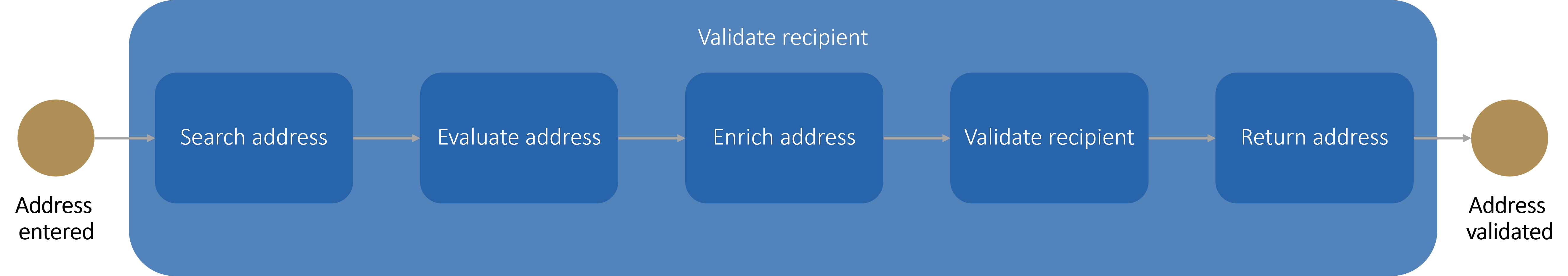
Workflow
Recipient validation consists of a sequence of steps. The following diagram is a simplified Workflow of the combined validation process with the most important steps.
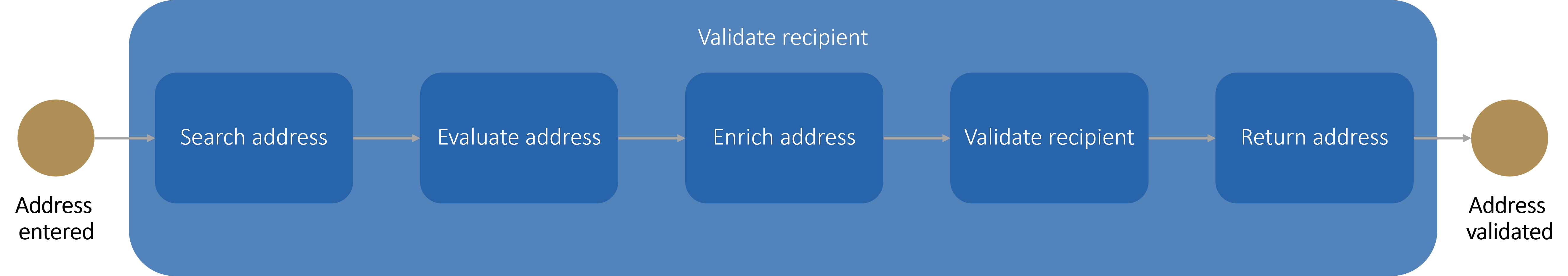
| Step | Description |
|---|---|
Search address |
The first step is to search for all possible candidates that could match the input address. |
Evaluate address |
After all possible candidates have been found, they are evaluated, i.e. the quality of the input address is
determined. For example, misspellings of a street are considered when determining the quality. The most important result
of this step is the determination of an address result class, which describes the quality of the validated address. |
Validate recipient |
After the address has been evaluated, the recipient is evaluated if the following conditions are fulfilled:
More information on evaluating the recipient can be found on the page Recipient-Validation: Data Model - Quality of an address and recipient. |
Enrich address |
The address or addresses that are returned can be enriched with additional data (like ISO codes or coordinates). Note that some data may require a separate license. For more information see Address-Validation: Data Enrichment. |
Return result |
At the end of the workflow, the correct address with the recipient or a list of address candidates is returned together
with an overall |
